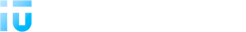Dear users of acoustic emission complexes A-Line!
The company's specialists have released a new version of the A-Line software: 6.07. You can download the software in the "Downloads" section. If you have any questions or need advice on installing the software, call technical support at +7 (495) 361-76-73, 361-19-90.
Major changes:
Location:
- The dependence of the X coordinate of the located pulses on time has been added to the set of windows for the linear location group. To build this dependency, enable the option "Show linear location window from time" in the "Additional location options" dialog box for the selected location group. On the correlation diagram, which will be displayed both in post-processing and in real time, all located pairs (bursts) of pulses will be marked with separate points, and the abscissa of each point corresponds to the registration time of the earliest pulse of the pair (burst), and the ordinate corresponds to the calculated coordinate X of this pair (pack) of pulses.
- For the Bottom type location, different options for splitting into location zones are now possible by clicking on the "New" button in the "Location Zones" group. Further, in the dialog box "Parameters for the formation of new location zones":
- when selecting the item “All possible zones”, all possible zones of the location are formed;
- when selecting the item “All possible zones from adjacent sensors”, all location zones are formed, consisting of neighboring 3 sensors (or 4 sensors - in the case of quadrangular zones);
- when choosing the item “Geometrically optimal zones in the amount of:”, a user-specified number of location zones is formed, the shape of which is as close as possible to an equilateral triangle or square. The degree of proximity is given by the number of zones. If you set the minimum possible number of zones N=number of AETs / 3 (or N=number of AETs / 4 for quadrangular zones), then only zones that are close to equilateral and such that each channel enters only one zone will be formed. If you increase the number of zones, then the most suitable zones in terms of geometry will be added, while one sensor can already be included in several zones.
Page manager:
- In the "Page Manager" dialog box, in the right list of windows available for placement on display pages, the line with the window name in square brackets now also includes the names of the pages on which the specified window is currently located. If there is no information in square brackets after the window name, then the specified window is not located on any of the display pages. In addition, for windows of the "Oscillogram" and "Spectral density" types, before the list of display pages in square brackets, the list of AE channels is similarly displayed, the waveforms and spectra of which are displayed in the specified window. If such a list is empty, then this means that the settings are made in such a way that no information will be displayed in this window.
Location amplitude display window:
- In the window for displaying the location amplitude of two-dimensional types of locations, each point (indication) can be displayed in an individual color, depending on the intrinsic value of this point, and not the average or maximum value for the cluster as before, if the “Show individual amplitudes” option is checked in the corresponding settings.
Location filtering:
- In the "Filtration by location" dialog box, the order and grouping of filters has been changed according to the actual order in which they are applied.
Reading data files:
- In the "File Header..." dialog box, to read the file in the data collection simulation mode, enable the "Play data collection dynamics" option (disabled by default), which was previously called "Show only summary plots" (enabled by default). The option of plotting graphs of averaged AE parameters based on averaging data performed in the hardware of the complex is now called "Show graphs of primary data" instead of the previously used "Show graphs in their original form (on-line)".
- Implemented the ability to change the coefficients of conversion of parametric data K1 and K2 in the saved ald-file. To do this, after reading the data file in the dialog box for setting parametric inputs, change the values of K1 and K2 in the corresponding window for setting parametric inputs, change the values of K1 and K2 in the corresponding input fields and click the "Save K1 and K2" button, this will resave the input fields and click the “Save K1 and K2” button, in this case the open data file with the changed coefficients will be re-saved. For an open data file with modified coefficients. To plot parametric data plots based on the new coefficients, reopen the parametric data file based on the new coefficients, reopen the file.