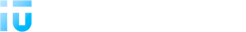Dear users of acoustic emission complexes A-Line!
The company's specialists have released a new version of the A-Line software: 6.06. You can download the software in the "Downloads" section. If you have any questions or need advice on installing the software, call technical support at +7 (495) 361-76-73, 361-19-90.
Major changes:
Spectral density windows:
- In the windows of the spectral energy density of the AE pulse waveforms along the ordinate axis, the value in µV/MHz is now displayed, which corresponds to the previously selected unit of energy measurement in µV2*µs.
Channel Parameter Settings:
- In the "Channel Parameters / Temporary" dialog box, the ability to search for a device in the system by its physical number has been added, to do this, enter the numeric number of the device in the appropriate input field and click the search button ">>". The address of the device will be displayed in the text line to the right of the search button.
View Panel:
- For DDM-2 type systems, it is possible to flash the built-in LED of any module at the operator's choice to facilitate identification of the position
of the device as part of the system at the control object. To do this, you need to right-click on the color field indicating the color of the display of this module in the "Channel Viewing Panel" by analogy with turning on/off the calibration mode. Flashing is available independently for each module at any time after power is supplied to the line, except for the data collection period.