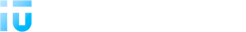Dear users of acoustic emission complexes A-Line!
Dear users of acoustic emission complexes A-Line!
The company's specialists have released a new version of the A-Line 32D software: 5.01. You can download the software in the "Downloads" section. If you have any questions or need advice on installing the software, call technical support at +7 (495) 361-76-73, 361-19-90.
Major changes in A-Line 32D 5.01:
Location:
- In the parameter settings windows of all location schemes, except for the zone, it is now possible to change the size of the configuration window in order to make it easier to position sensors by coordinates
Oscilloscope channel:
- General launch of the digital oscilloscope channel (command "Control/Start OSC") is now available only if at least one individual channel oscilloscope is enabled in the Channel Parameters dialog box/An oscilloscope." General saving of waveforms (command "Control/OSC recording") is now available only if at least one individual channel oscilloscope is enabled and saving waveforms in the Channel Parameters dialog box is allowed on this channel/Oscilloscope"
Waveform display windows:
- In the waveform display windows, the font setting for displaying the text legend is now available. To select the desired display parameters in the "General System Parameters" dialog box on the "Main" tab, click the "Select" button next to the "Do not show the legend in the oscilloscope window" option. In the standard Font dialog box, you should select all the desired text output parameters except color. In any case, the color of the text legend display will be determined inversely to the color of the AE channel display. The selected parameters will be immediately applied to all waveform display windows after clicking the "OK" button of the font settings dialog box. The selected font settings are saved in the configuration file.