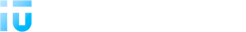Dear users of acoustic emission complexes A-Line!
Dear users of acoustic emission complexes A-Line!
The company's specialists have released a new version of the A-Line 32D software: 4.99. You can download the software in the "Downloads" section. If you have any questions or need advice on installing the software, call technical support at +7 (495) 361-76-73, 361-19-90.
Major changes in A-Line 32D 4.99:
Histogram and correlation windows:
- The contents of histogram and correlation windows can now be cleaned and restored at any time using the corresponding toolbar buttons previously used only for cleaning and restoring the contents of location windows.
Location:
- In the dialog boxes for selecting channels for participation in location groups, the possibility of multiple selection of lines in the lists of available and selected channels using the " Ctrl" and " Shift" buttons is implemented.
- In the windows for displaying the results of planar location types (Planar, Cylinder, Sphere, Bottom, Cone), it is now possible to set automatic
scaling of coordinate axes in such a way that the shape of objects is preserved with any change in the size of the window. To do this, in the "Additional Location Options" dialog box, you need to set the switch "Save the shape of objects in two-dimensional windows". The specified mode is active only if autoscaling mode is enabled in the axis settings.
- Location "Bottom": Added the ability to set the offset of all PAE relative to 12 hours. To do this, in the "Bottom Location Scheme Parameters" dialog box, select "Bottom, 12 o'clock" in the "Relative" drop-down list. Now it is possible to shift all PAE by a given length along the perimeter. To do this, in
the dialog box "Parameters of the bottom location scheme" in the "Offset PAE mm" field, enter the offset value and click "Apply".
The possibility of changing the direction of PAE numbering clockwise / counterclockwise is implemented . The change of direction is carried out by pressing the "Change direction" button in the "Parameters of the bottom location scheme" dialog box
- Location "RVS Wall":
Added a new location "Wall of the RVS". By default, sensors with even numbers are located in the upper row, sensors with odd numbers in the lower row.
It is possible to shift all PAE by a given amount along the X axis . To do this, in the "Parameters of the planar location scheme" dialog box, in the "X Offset of all PAE mm" field, enter the offset value and click "Apply". It is also possible to shift the sensors of the upper / lower row by a given amount along the Y axis . To do this, in the "Parameters of the planar location scheme" dialog box, in the "Y offset" field. row mm " / " Y offset is lower. mm row" you need to enter the offset value and click "Apply".